The REAUTY Foundation serves the Reauty DAO in fostering a community of creators and everyday innovators shaping the future of the beauty world in web3. The goal of the REAUTY Foundation is to steward the growth and development of the REAUTY ecosystem fairly and inclusively. It utilizes the Ecosystem Fund, controlled by a multi-sig wallet, to pay its expenses as directed by the Reauty DAO. It also provides an infrastructure for ReautyCoin holders to collaborate through open and permissionless processes.
The short-term vision is to launch the best product today that aligns with the DAO’s motivation and values by balancing productivity and Governance with bottom-up contribution while minimizing politics. To achieve this, participation in idea submission, commentary, proposal submission, and voting must be restricted to Reauty DAO members. Holding ReautyCoin is the only requirement for membership in the DAO.
In the Aragon Voting App, Reauty DAO members can vote on decisions regarding Ecosystem Fund allocations, governance rules, projects, partnerships, and beyond. The REAUTY DAO Improvement Proposal Process can be found at reautydao.io/governance.
The Aragon Voting App simplifies the voting process to fellow DAO token holders. Polling has no technical limits, there is an infinite range of topics that can be proposed. Voting is initiated by other Aragon apps, for example when the DAO smart contract permissions are changed.
Within the Voting App, all open and closed votes are available for review. By clicking the “New Vote” button, you can propose an idea that is important to you for REAUTY DAO.
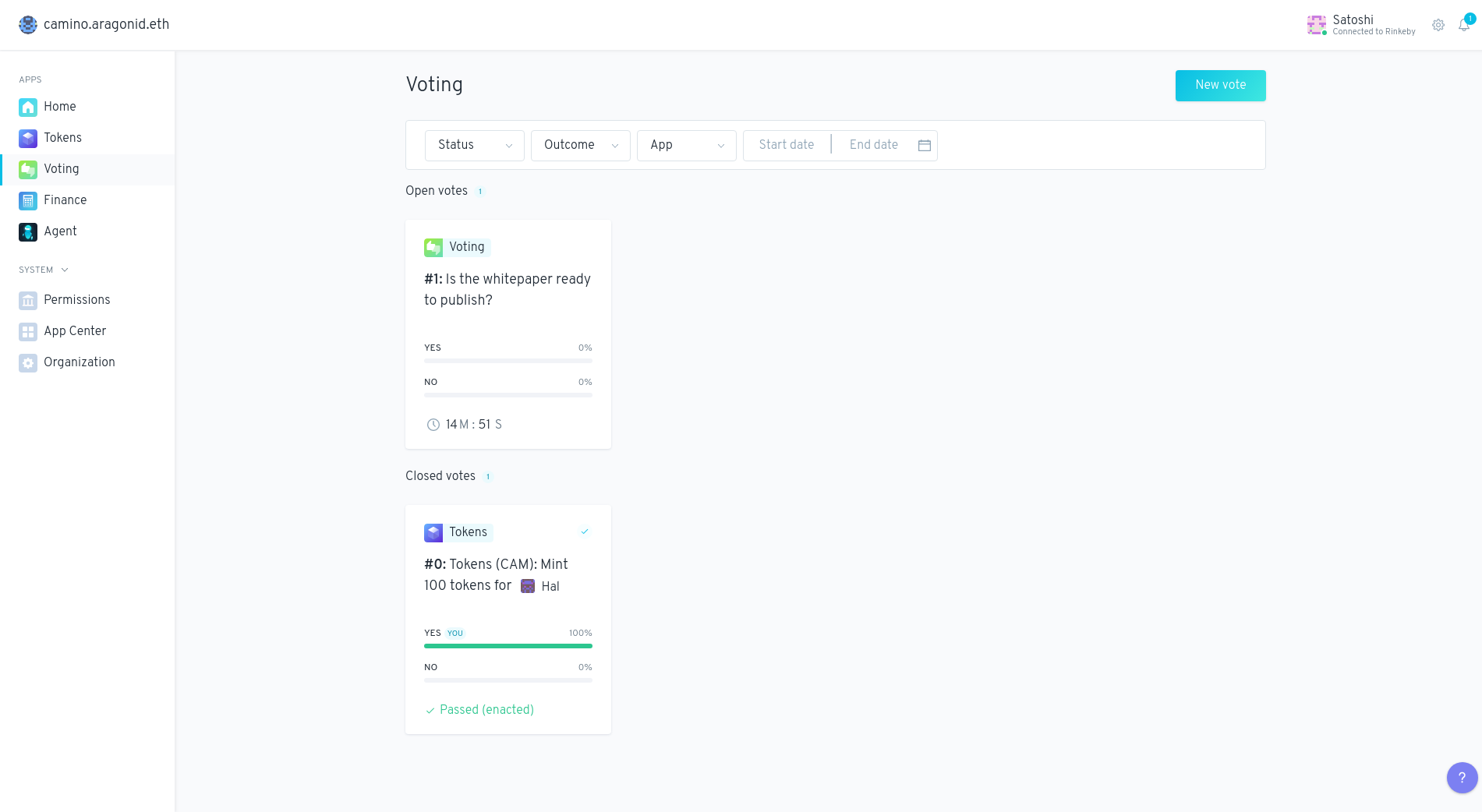

Status: open, closed, all
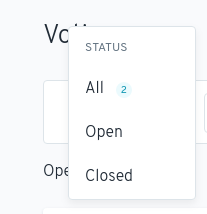
Outcome: passed, rejected, all, pending, enacted.
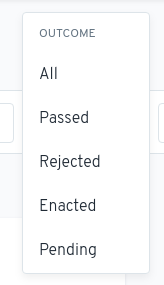
App: the DAO app which initiated the specfic vote, or “external” (external account)
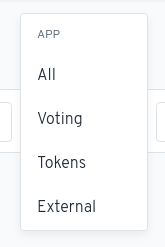
Date: Start or End
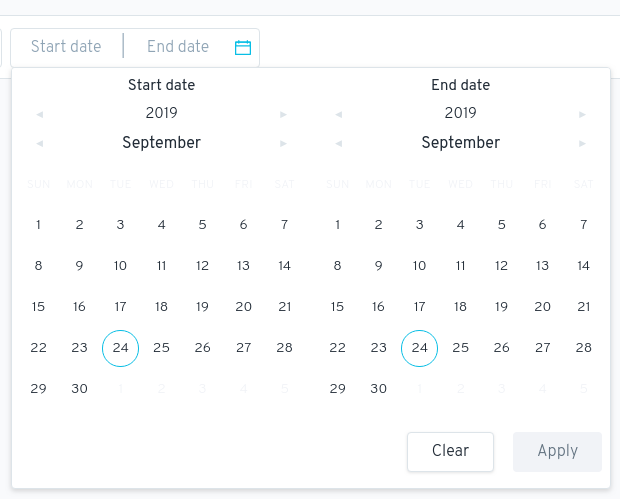
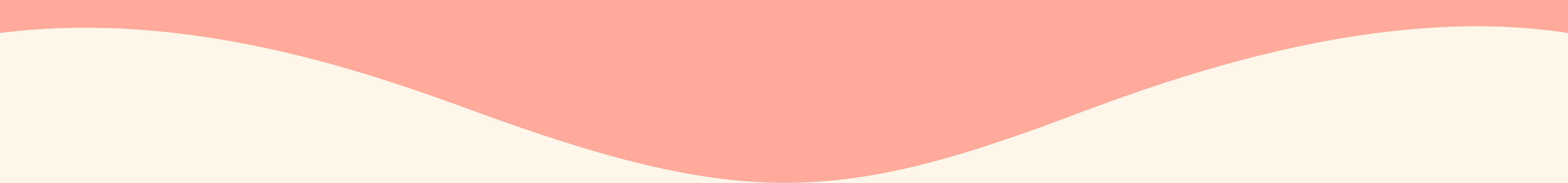
The section for “Open Votes” displays the number of open votes, voting cards for open votes. These cards show:
If you have permission to view the card, click to expand for more info. With the right permissions, you have the ability to vote (if you haven’t yet) or change your vote (if you’ve already voted).
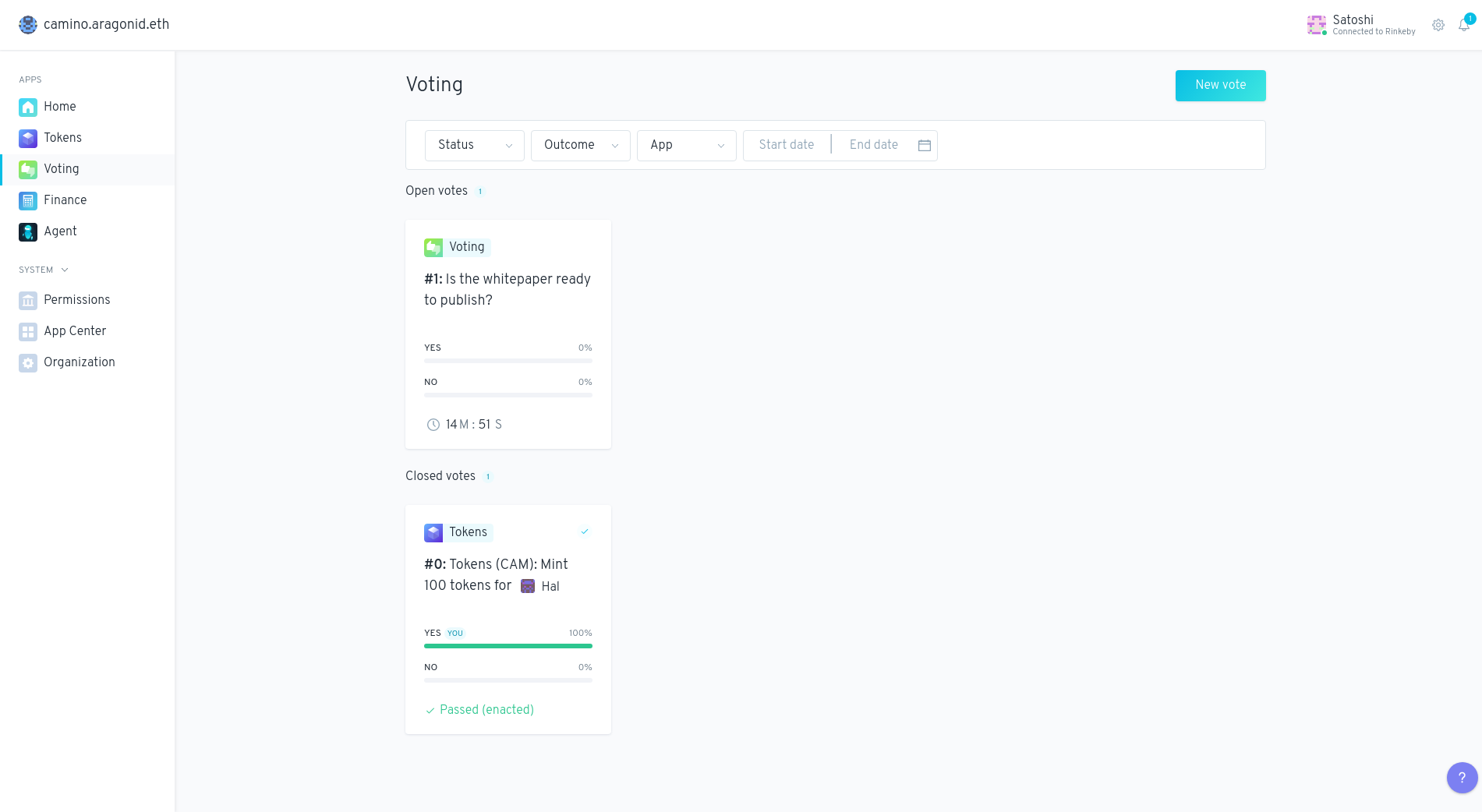
The Voting Card has vote status information in detail, including:
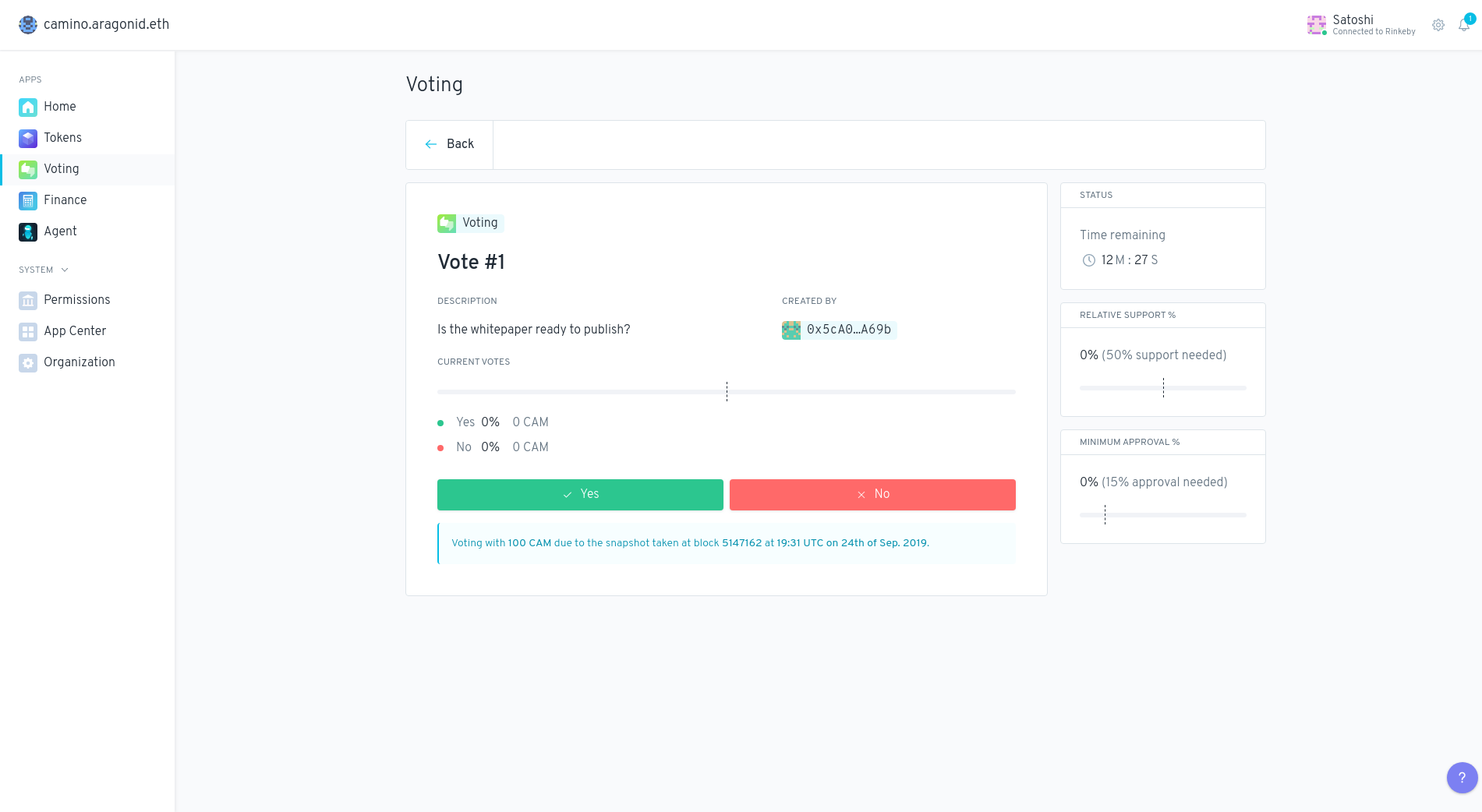
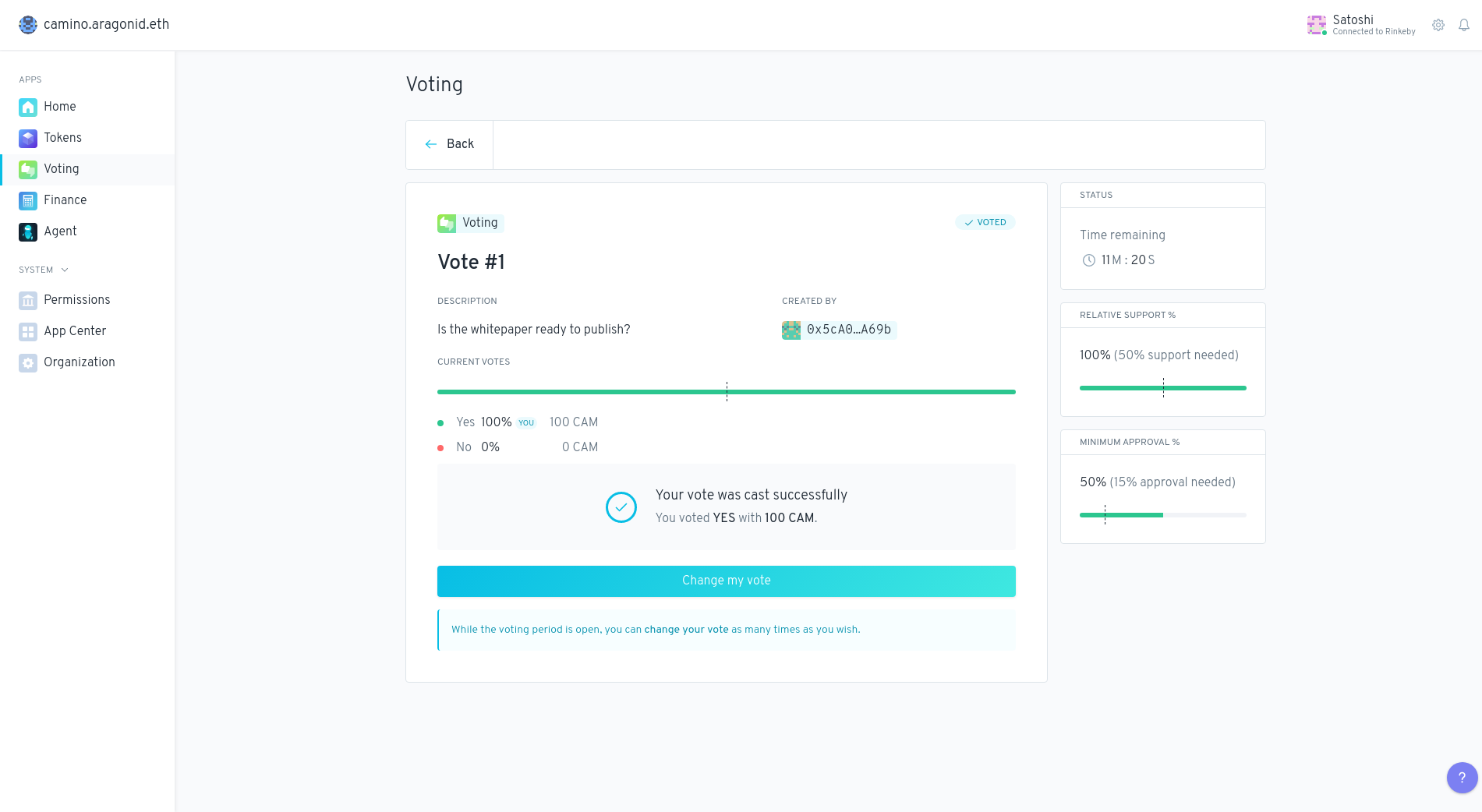
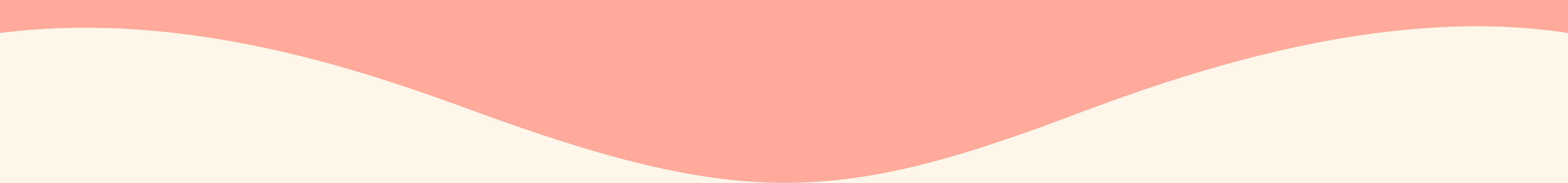
The Closed votes section shows how many past votes there have been as well as cards for each of the past votes. Each card shows the date of the last vote, the number of the vote, a snippet of the issue being voted on, and the outcome of the vote.
Clicking on the vote will then show you more detailed information about the vote. See the previous section “Vote card” for a detailed explanation of the information in the View vote panel.
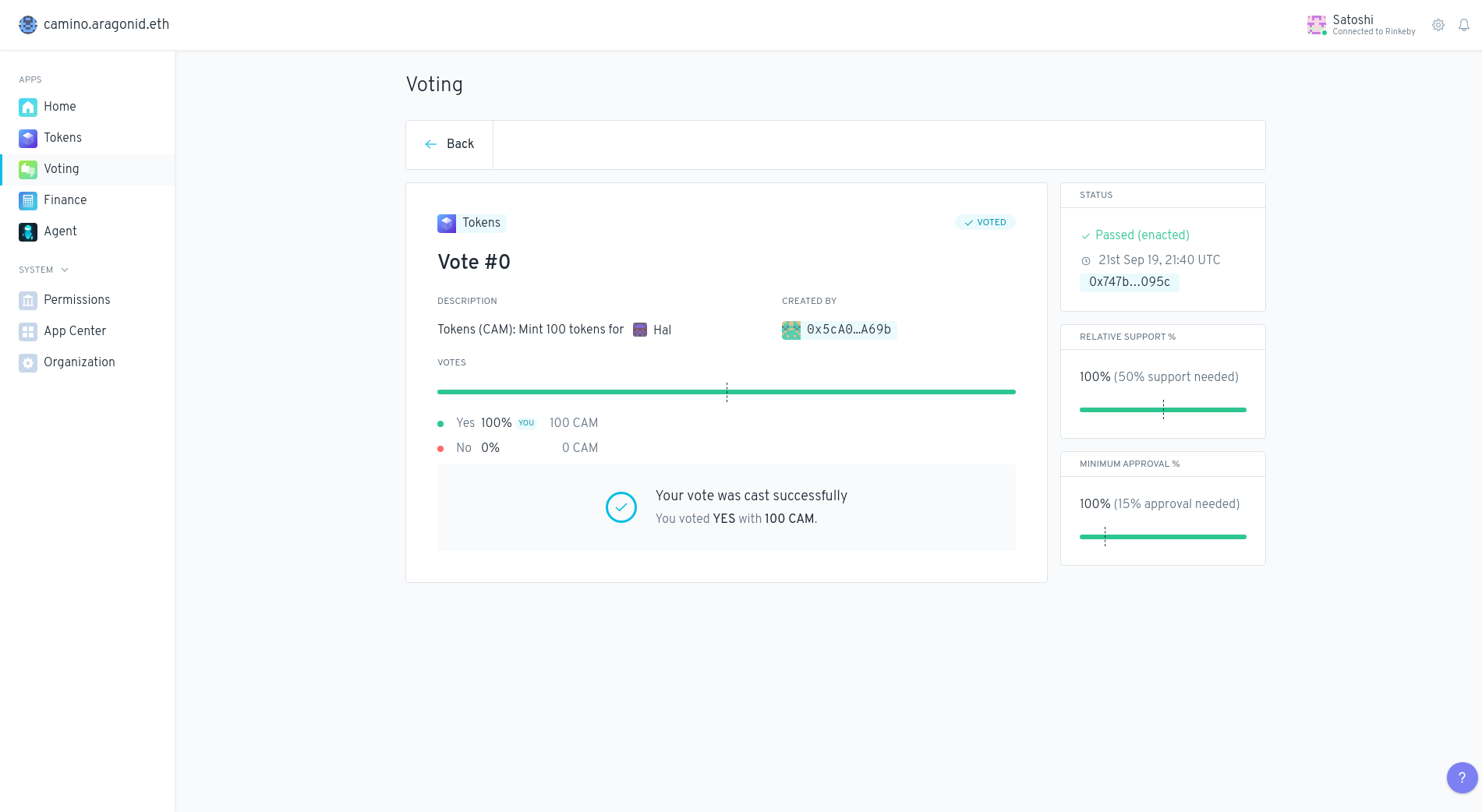
If there is an important question you have that you want to poll token holders in the Reauty DAO about, you can click the New vote button to start a new vote. These votes are purely informative and will not directly result in any further action being taken in the Reauty DAO.
After you have filled out the text field (Question filed) in the New vote panel with the question you want to ask, you can click Create new vote to complete the action and create a new vote if you have permission.
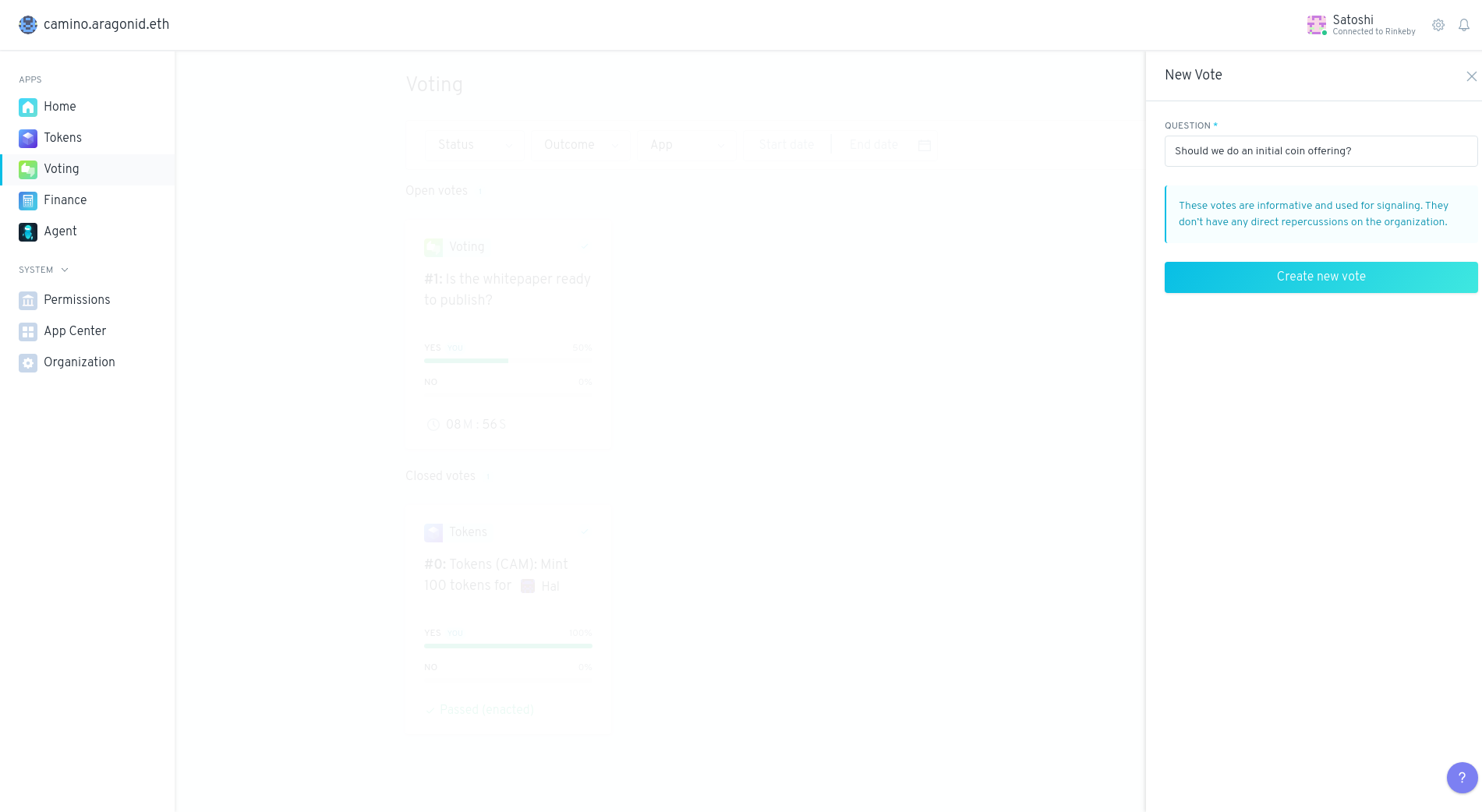
Click the Create transaction button, then open your Metamask/Web3 enabled wallets to sign and send the transaction
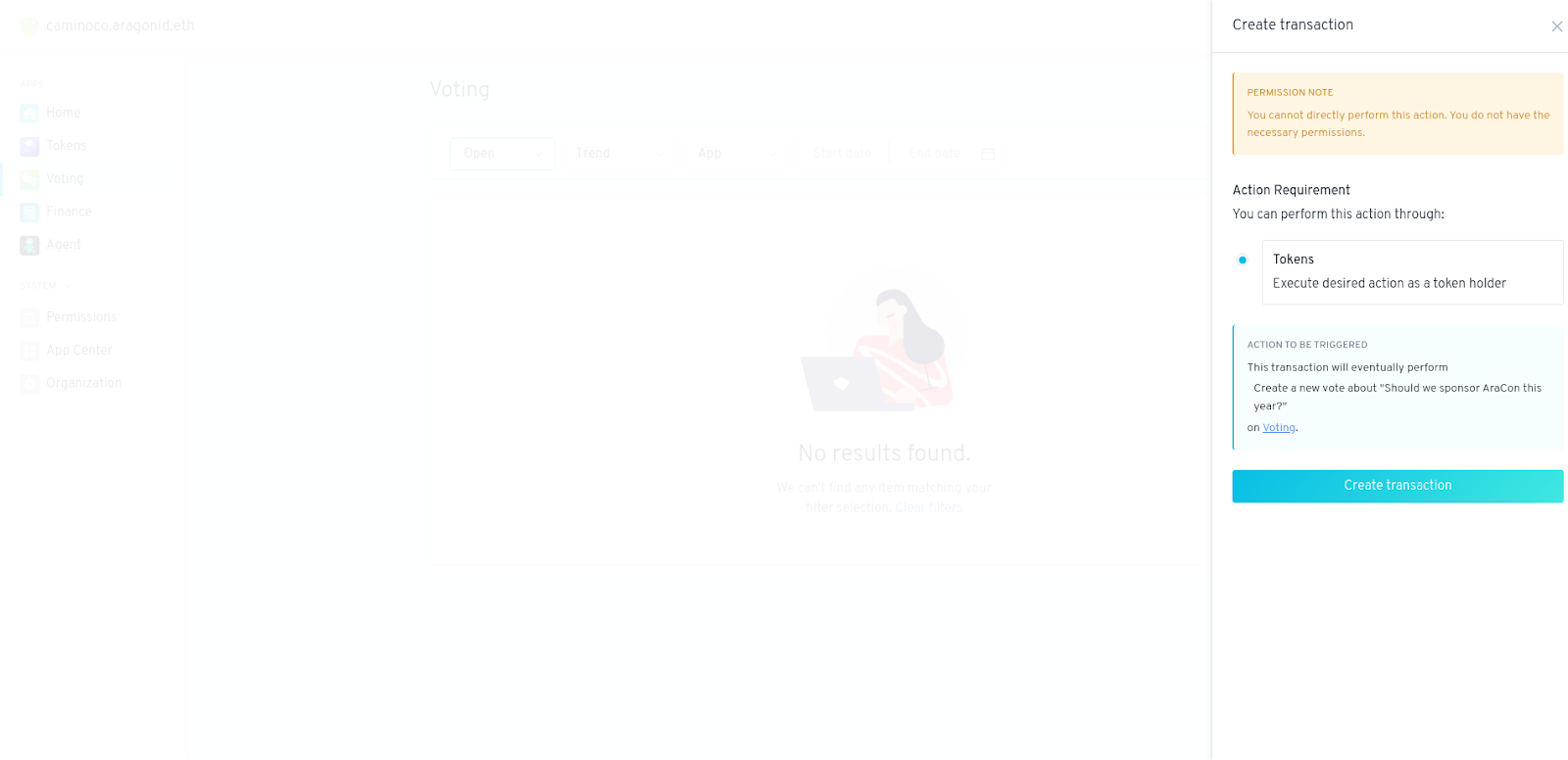
Vote on the proposal you just created. Then rally your fellow token holders outside the app – for example, by ReautyDAO Twitter, Reauty DAO Discord and ask them to review and vote on the proposal too.
Token holders can also visit the Voting app to see the list of open votes and cast their ballot accordingly.
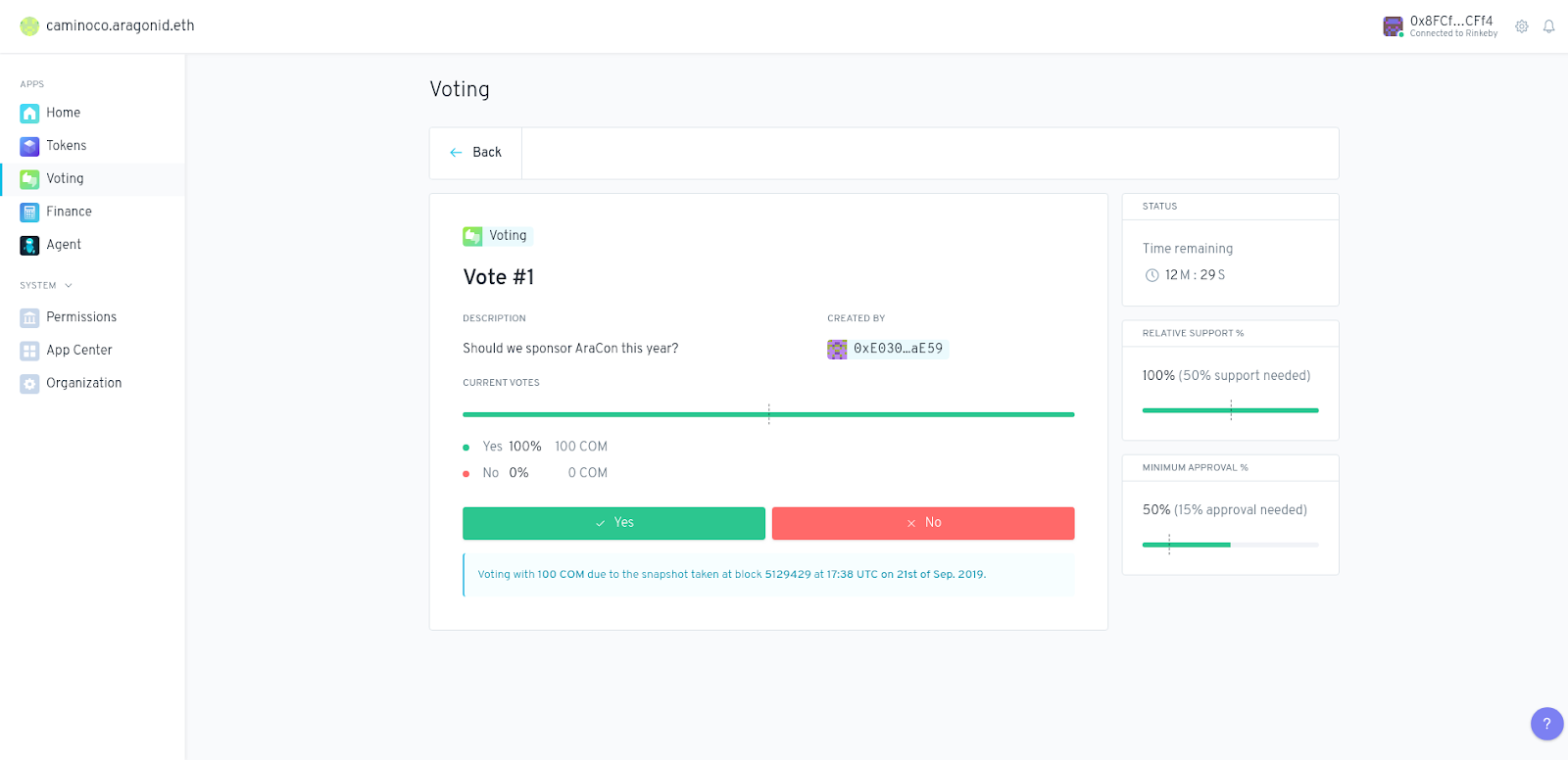
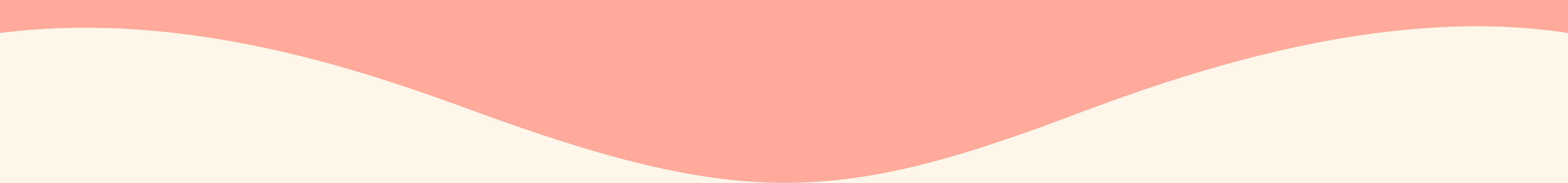
In this case, the other token holder in the Reauty DAO supports the proposal and votes “Yes”.
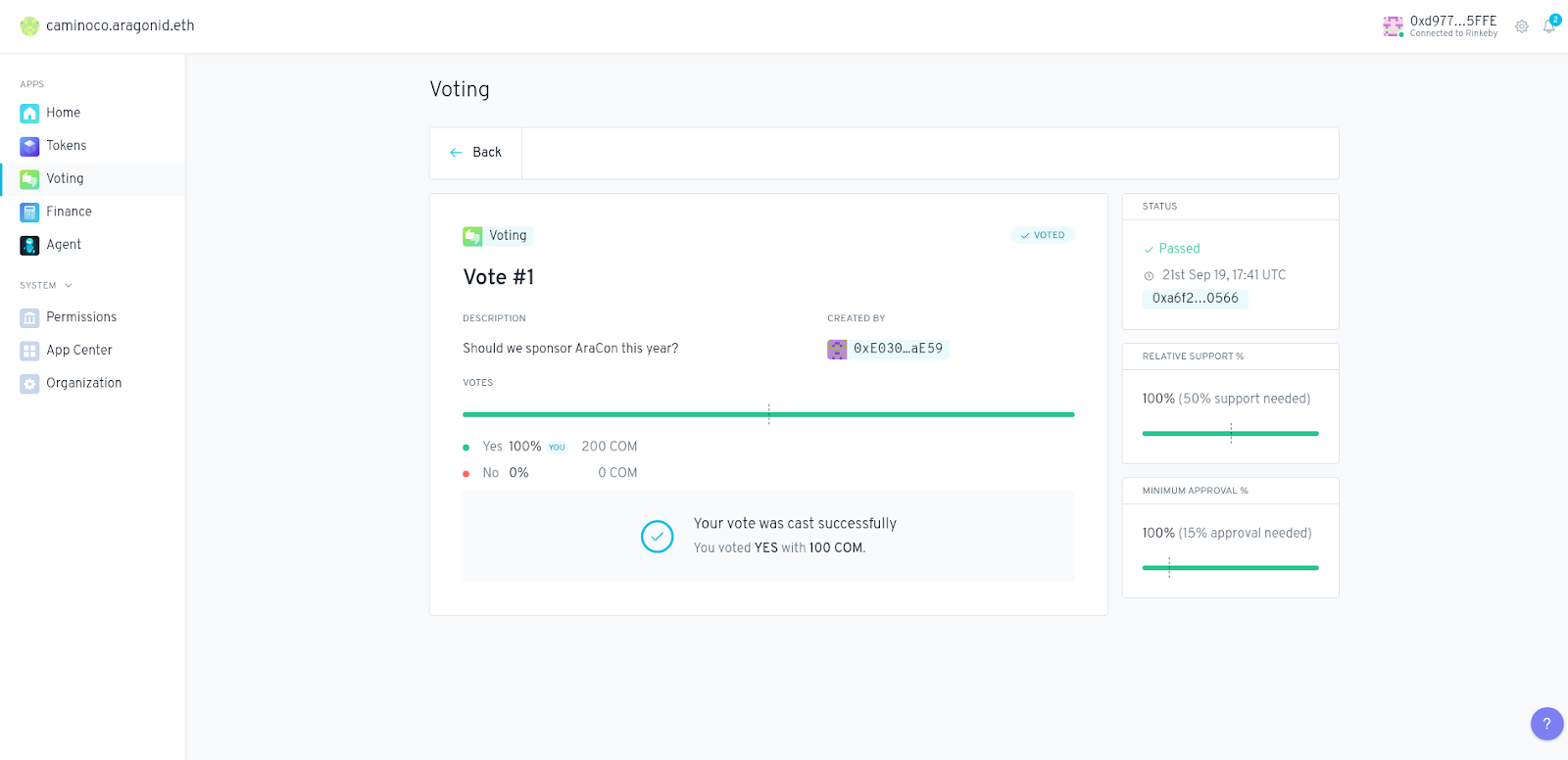
Based on the total number of Reauty DAO token holders , and the support parameter is set to 51%, if the number of votes are over 51%, then the vote will automatically pass.
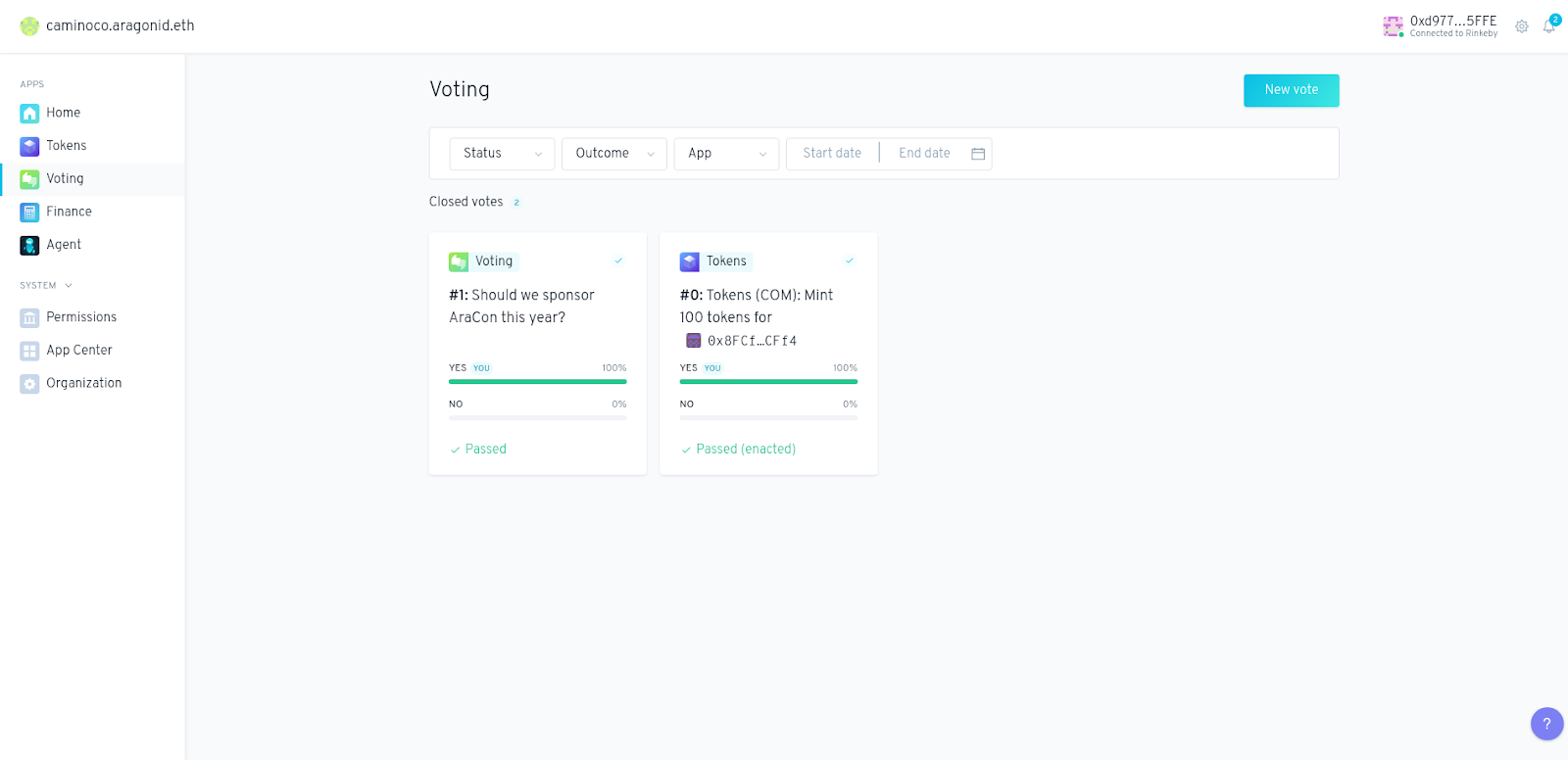
© Copyright reautydao 2022